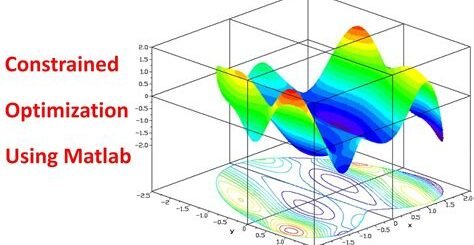Creating Interactive Apps with AppDesigner in Matlab
Are you looking to create interactive apps with ease and efficiency? Look no further than AppDesigner in Matlab! This powerful tool allows you to design and build interactive applications without the need for extensive programming knowledge. In this blog post, we’ll explore the ins and outs of using AppDesigner to create engaging and user-friendly apps.
We’ll start by diving into what exactly AppDesigner is and how it can benefit you in your app development journey. Then, we’ll walk through the process of getting started with AppDesigner, from setting up your workspace to familiarizing yourself with the interface.
Next, we’ll delve into the nitty-gritty of designing the user interface in AppDesigner, including tips and tricks for creating a visually appealing and intuitive layout. Once the interface is in place, we’ll explore adding interactivity to your app, from simple button actions to more complex functionality.
Finally, we’ll discuss the important steps of testing and deploying your interactive app, ensuring that it runs smoothly and efficiently for your users. Get ready to take your app development skills to the next level with AppDesigner in Matlab!
What is AppDesigner in Matlab?
AppDesigner in Matlab is a powerful tool for creating interactive apps with a rich, user-friendly interface. It is a drag-and-drop environment that allows users to design their app interfaces without having to write code from scratch. This makes it a great choice for both beginner and experienced developers who want to quickly prototype and iterate on their app designs.
With AppDesigner, users can easily add and customize components such as buttons, sliders, graphs, and text fields, making it easy to create a polished and professional-looking user interface. The tool also provides a live preview feature, allowing developers to see how their app will look and behave in real-time as they make changes to the design.
One of the key advantages of AppDesigner is its seamless integration with Matlab code. This means that users can easily add interactivity to their apps by writing Matlab functions and incorporating them into the app design. This makes it easy to create dynamic and responsive apps that can perform complex calculations, manipulate data, and interact with external systems.
Overall, AppDesigner in Matlab is a versatile and intuitive tool that empowers developers to create interactive apps with ease. Whether you’re a seasoned Matlab user or just starting out, AppDesigner provides a streamlined and efficient way to bring your app ideas to life.
Getting started with AppDesigner
AppDesigner is a powerful tool for building interactive apps in MATLAB. Using this tool, you can create apps without having to write a single line of code. This makes it a great option for those who are new to programming or for experienced developers who want to quickly create a user interface for their MATLAB programs.
When you open AppDesigner for the first time, you will be greeted with a blank canvas. This is where you will design the user interface of your app. You can add various components such as buttons, sliders, and text boxes by dragging and dropping them onto the canvas.
Once you have designed the interface, you can start adding functionality to your app. This is done by writing callbacks, which are functions that are triggered in response to user interaction. For example, you can write a callback for a button that performs a specific action when the button is clicked.
Finally, once you have designed the user interface and added functionality to your app, you can test it to make sure everything works as expected. After testing, you can deploy your app so that others can use it. This can be done as a standalone desktop app or as a web app using MATLAB Web App Server.
Designing the user interface in AppDesigner
When it comes to designing the user interface in AppDesigner, there are a few key considerations to keep in mind. One of the most important things to consider is the overall layout of the interface. You want to make sure that the elements are placed in a way that is intuitive for the user. This means thinking about things like the placement of buttons, menus, and other interactive elements. It’s also important to consider the overall aesthetic of the interface, including things like color scheme and font choices.
Another important aspect of designing the user interface in AppDesigner is making sure that the interface is responsive. This means that it should be able to adapt to different screen sizes and resolutions. This is important because users will be accessing your app on a wide variety of devices, and you want to make sure that the interface looks good and is easy to use, no matter what device they are using.
One of the best ways to ensure that the user interface is well-designed is to get feedback from actual users. This can help you identify any potential issues with the interface and make adjustments to improve the overall user experience. Additionally, it’s important to keep in mind that designing the user interface is an ongoing process. You may need to make adjustments and updates as you get feedback and as the needs of your users change over time.
In conclusion, designing the user interface in AppDesigner is an important part of creating a successful and user-friendly app. By keeping things like layout, responsiveness, and user feedback in mind, you can create an interface that is not only visually appealing but also easy to use and navigate.
Adding interactivity to your app
When it comes to creating a functional and engaging app, interactivity is key. With AppDesigner in Matlab, you have the ability to add various interactive elements to your app, making it more dynamic and user-friendly.
One way to add interactivity to your app is by incorporating interactive components such as buttons, sliders, and drop-down menus. These components allow users to interact with your app, providing them with a more immersive experience. With the built-in tools and functionality of AppDesigner, adding these interactive elements is a straightforward process that does not require extensive coding knowledge.
In addition to adding interactive components, you can also create custom callbacks that respond to user input. This allows you to define specific actions that should occur when a user interacts with a certain element in your app. Whether it’s updating data, displaying new information, or triggering a specific function, custom callbacks give you full control over the interactivity of your app.
Furthermore, you can enhance the interactivity of your app by implementing advanced features such as animations, data visualizations, and user feedback mechanisms. By utilizing the capabilities of AppDesigner, you can create an app that not only provides valuable functionality but also engages users on a deeper level through interactive experiences.
Testing and deploying your interactive app
After spending countless hours designing and adding interactivity to your app using AppDesigner in Matlab, it’s finally time to test and deploy your creation. The testing phase is crucial in ensuring that your app works smoothly and as intended for the end users. It involves checking for any bugs, glitches, or potential issues that may arise when the app is being used.
Once you are satisfied with the testing phase and have resolved any issues that were identified, it’s time to deploy your interactive app. Deployment involves making your app available to the intended audience, whether it’s through a website, app store, or other platforms. It’s important to ensure that the deployment process is seamless and that your app is easily accessible to users.
Before deploying your interactive app, it’s a good idea to gather feedback from a group of beta testers. Their input can help identify any lingering issues or areas for improvement, ensuring that your app provides a positive user experience. Additionally, beta testing allows you to gauge user reactions and preferences, providing valuable insights for future updates and iterations of your app.
Remember that the testing and deployment phase is not the end of the journey, but rather the beginning of a new chapter. Monitoring user feedback and engagement post-deployment is essential in order to make any necessary refinements and improvements to your app. By staying proactive and responsive to user input, you can ensure that your interactive app continues to meet the evolving needs and expectations of its audience.