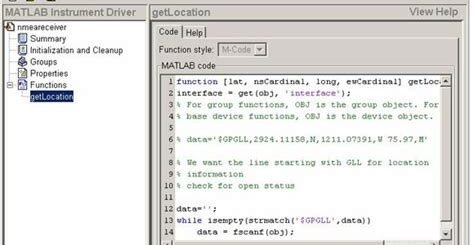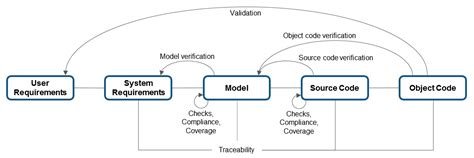Introduction to Simulink in Matlab
Are you interested in learning more about Simulink in Matlab? This powerful tool is widely used for modeling, simulating, and analyzing dynamic systems in various fields, such as control systems, signal processing, and more. In this blog post, we will provide an introduction to Simulink in Matlab, covering essential topics such as its definition, functionality, advantages, and practical applications.
We will begin by exploring the basics of Simulink, including what it is and how it works. Then, we’ll delve into the benefits of using Simulink in Matlab, highlighting its capabilities and advantages for engineers, researchers, and students. Additionally, we’ll discuss how to get started with Simulink, offering tips and resources for beginners to start using this tool effectively. Lastly, we’ll showcase real-world examples of Simulink applications in Matlab, demonstrating its versatility and usefulness in various projects.
Whether you’re new to Simulink or looking to enhance your skills, this blog post will provide valuable insights and information to help you understand and utilize Simulink in Matlab.
What is Simulink in Matlab?
Simulink in Matlab is a graphical programming environment for modeling, simulating and analyzing dynamic systems. It provides a user-friendly interface for creating block diagrams to represent the behavior of a system and simulate its response.
This tool is widely used in engineering and other technical fields for developing control systems, signal processing, and communication systems. It allows users to visually design and simulate a system without needing to write traditional code.
Simulink in Matlab is an essential tool for engineers and scientists, as it simplifies the process of modeling and simulating complex systems, leading to faster development and testing of designs.
Furthermore, Simulink in Matlab allows for seamless integration with other Matlab toolboxes, providing extensive capabilities for data analysis, visualization, and algorithm development.
How does Simulink work?
Simulink is a powerful graphical modeling tool that comes with Matlab. It allows users to model, simulate, and analyze dynamic systems. The way Simulink works is by using block diagrams to represent different components of a system and the relationships between them. These block diagrams can be used to model a wide range of systems, from simple electrical circuits to complex control systems.
Simulink works by providing a library of pre-built blocks that users can drag and drop onto their diagrams. These blocks represent different components such as sensors, actuators, controllers, and more. Users can connect these blocks together to create a model of their system, and then use Simulink to simulate the behavior of the system over time.
One of the key features of Simulink is the ability to automatically generate code from the models that users create. This means that users can develop and test their models in Simulink, and then easily generate code that can be used to implement their designs in real-world systems.
Overall, the way Simulink works is by providing users with a powerful and intuitive tool for modeling, simulating, and analyzing dynamic systems. Its graphical interface and library of pre-built blocks make it easy to use, and its ability to automatically generate code makes it a valuable tool for real-world implementation.
Benefits of using Simulink in Matlab
Simulink is a powerful tool in Matlab that offers numerous benefits for engineers, scientists, and researchers. One of the key benefits of using Simulink is its ability to provide a visual environment for modeling, simulating, and analyzing dynamic systems. This means that users can create complex systems and visualize their behavior in a graphical manner, which can be incredibly helpful in understanding and troubleshooting system behavior.
Another advantage of using Simulink is its integration with Matlab‘s extensive suite of tools for data analysis, algorithm development, and visualization. This seamless integration allows users to easily transition from modeling and simulation in Simulink to data analysis and algorithm implementation in Matlab, streamlining the entire development process.
Additionally, Simulink offers a library of pre-built blocks and customizable components that make it easy to construct and test complex system models. This not only saves time and effort, but also ensures that models are built with accuracy and consistency, leading to more reliable results.
Furthermore, Simulink supports code generation for embedded systems, allowing users to automatically generate C or C++ code from their models. This is particularly beneficial for engineering projects that involve implementing control algorithms or signal processing on embedded hardware, as it simplifies the process of deploying models to real-time systems.
Getting started with Simulink
Simulink is a powerful tool in Matlab that allows users to model, simulate, and analyze dynamic systems. It provides a graphical user interface and a customizable block library for creating dynamic systems. Getting started with Simulink can be intimidating at first, but with the right resources and guidance, it can open up a world of possibilities for engineers, scientists, and researchers.
One of the first steps to getting started with Simulink is familiarizing yourself with the interface. The layout consists of the model window, library browser, and other useful tools and menus. Understanding how to navigate the interface is crucial to working efficiently and effectively within the Simulink environment.
Once you have a grasp of the interface, the next step is to start building models. This involves selecting blocks from the library, connecting them, and setting their parameters to represent the dynamic system you want to simulate. Simulink offers a wide range of pre-built blocks for modeling various components such as electrical circuits, mechanical systems, and control systems.
After building a model, you can run simulations to analyze the behavior of the system under different conditions. This allows you to validate the performance of the model and make any necessary adjustments. Additionally, Simulink provides tools for visualizing simulation results, such as scope blocks and the Simulation Data Inspector, to help you interpret the data.
Examples of Simulink applications in Matlab
Simulink, a graphical programming environment for modeling, simulating and analyzing multidomain dynamical systems, is widely used in various fields for its versatility and efficiency. One of the key benefits of Simulink is its ability to model and simulate complex systems with ease, making it an invaluable tool for engineers and researchers.
One of the most common applications of Simulink is in the field of control systems. Engineers use Simulink to design and simulate feedback control systems for a wide range of applications, including automotive, aerospace, and industrial automation. By using Simulink, engineers can easily model the behavior of different components of the control system and test their performance under various conditions.
Another important application of Simulink is in the development of signal processing and communication systems. With Simulink, engineers can design and simulate digital signal processing algorithms, such as filters, modulators, and demodulators, and analyze their performance in a real-world environment. This is particularly useful in the design and development of wireless communication systems, where the performance of the system under different conditions needs to be thoroughly tested.
Simulink is also extensively used in the field of mechatronics, where engineers use it to model and simulate the behavior of complex electromechanical systems. By using Simulink, engineers can design and test the performance of different components of the mechatronic system, such as motors, sensors, and actuators, and optimize their interactions to achieve the desired functionality and performance.