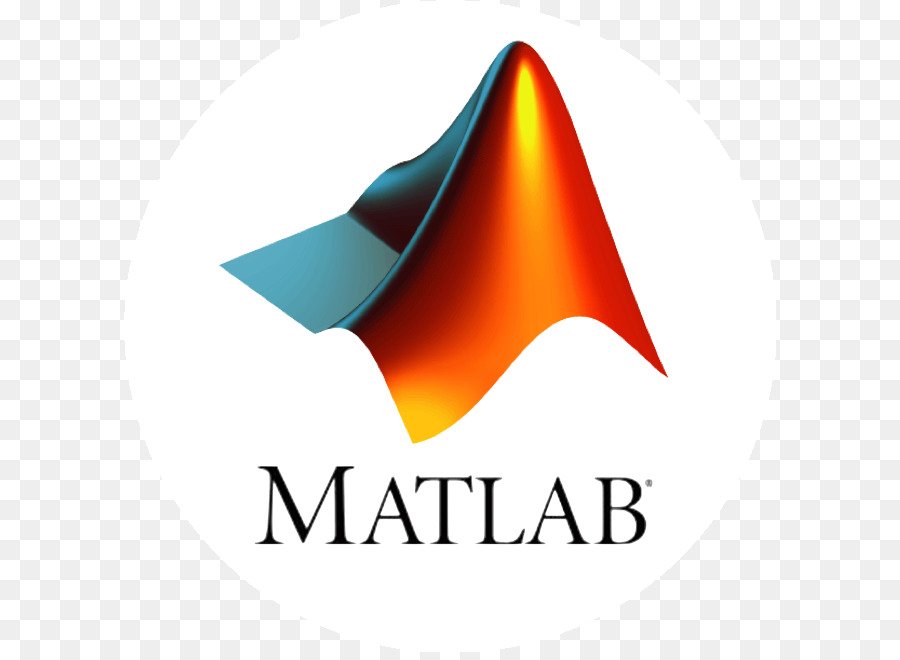Displaying Graphics Images
Image Types and Display Methods To display a graphics file image, use either image or imagesc. For example, assuming RGB is an image, figure(‘Position’,[100 100 size(RGB,2) size(RGB,1)]); image(RGB); set(gca,’Position’,[0 0 1 1]) [warning]This image...