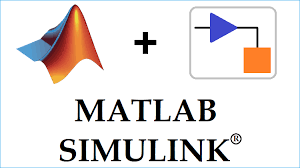Matlab Class for Graphing Functions
Matlab Functions
Display Fully Commented Example Code
The class block is the code that starts with the classdef key word and terminates with the end key word. The following example illustrated a simple class definition that uses:
- Handle class
- Property set and get functions
- Use of a delete method for the handle object
- Static method syntax
Display Fully Commented Example Code
You can display this class definition in a separate window that contains links to related sections in the documentations by clicking this link:
Open class definition file in the MATLAB editor. — Use this link if you want to save and modify your own version of the class.
Class Definition Block
The following code defines a class called topo. It is derived from handle so it is a handle class, which means it references the data it contains. See Using the topo Class for information on how this class behaves.
Using the topo Class
classdef topo < handle
% topo is a subclass of handle
properties
FigHandle % Store figure handle
FofXY % function handle
Lm = [-2*pi 2*pi]; % Initial limits
end % properties
properties (Dependent = true, SetAccess = private)
Data
end % properties Dependent = true, SetAccess = private
methods
function obj = topo(fnc,limits)
% Constructor assigns property values
obj.FofXY = fnc;
obj.Lm = limits;
end % topo
function set.Lm(obj,lim)
% Lm property set function
if ~(lim(1) < lim(2))
error('Limits must be monotonically increasing')
else
obj.Lm = lim;
end
end % set.Lm
function data = get.Data(obj)
% get function calculates Data
% Use class name to call static method
[x,y] = topo.grid(obj.Lm);
matrix = obj.FofXY(x,y);
data.X = x;
data.Y = y;
data.Matrix = matrix;% Return value of property
end % get.Data
function surflight(obj)
% Graph function as surface
obj.FigHandle = figure;
surfc(obj.Data.X,obj.Data.Y,obj.Data.Matrix,...
'FaceColor',[.8 .8 0],'EdgeColor',[0 .2 0],...
'FaceLighting','phong');
camlight left; material shiny; grid off
colormap copper
end % surflight method
function delete(obj)
% Delete the figure
h = obj.FigHandle;
if ishandle(h)
delete(h);
else
return
end
end % delete
end % methods
methods (Static = true) % Define static method
function [x,y] = grid(lim)
inc = (lim(2)-lim(1))/35;
[x,y] = meshgrid(lim(1):inc:lim(2));
end % grid
end % methods Static = true
end % topo class[important]
See Display Fully Commented Example Code for information on using this class.[/important]
This class is designed to display a combination surface/contour graph of mathematical functions of two variables evaluated on a rectangular domain of x and y. For example, any of the following functions can be evaluated over the specified domain (note that x and y have the same range of values in this example just for simplicity).
x.*exp(-x.^2 - y.^2); [-2 2]
sin(x).*sin(y); [-2*pi 2*pi]
sqrt(x.^2 + y.^2); [-2*pi 2*pi]To create an instance of the class, passing a function handle and a vector of limits to the constructor. The easiest way to create a function handle for these functions is to use an anonymous function:
tobj = topo(@(x,y) x.*exp(-x.^2-y.^2),[-2 2]);The class surflight method uses the object to create a graph of the function. The actual data required to create the graph is not stored. When the surflight method accesses the Data property, the property’s get function performs the evaluation and returns the data in the Data property structure fields. This data is then plotted. The advantage of not storing the data is the reduced size of the object.
Behavior of the Handle Class
The topo class is defined as a handle class. This means that instances of this class are handle objects that reference the underlying data store created by constructing the object. For example, suppose you create an instance of the class and create a copy of the object:
tobj = topo(@(x,y) x.*exp(-x.^2-y.^2),[-2 2]);
a = tobj;
surflight(a) % Call class method to create a graph
Now suppose you change the FofXY property so that it contains a function handle that points to another function:
tobj.FofXY = @(x,y) y.*exp(-x.^2-y.^2); % now multiply exp by y instead of x
surflight(a)
Because a is a copy of the handle object tobj, changes to the data referenced by tobj also change the data referenced by a.
How a Value Class Differs
If topo were a value class, the objects tobj and a would not share data; each would have its own copy of the property values.