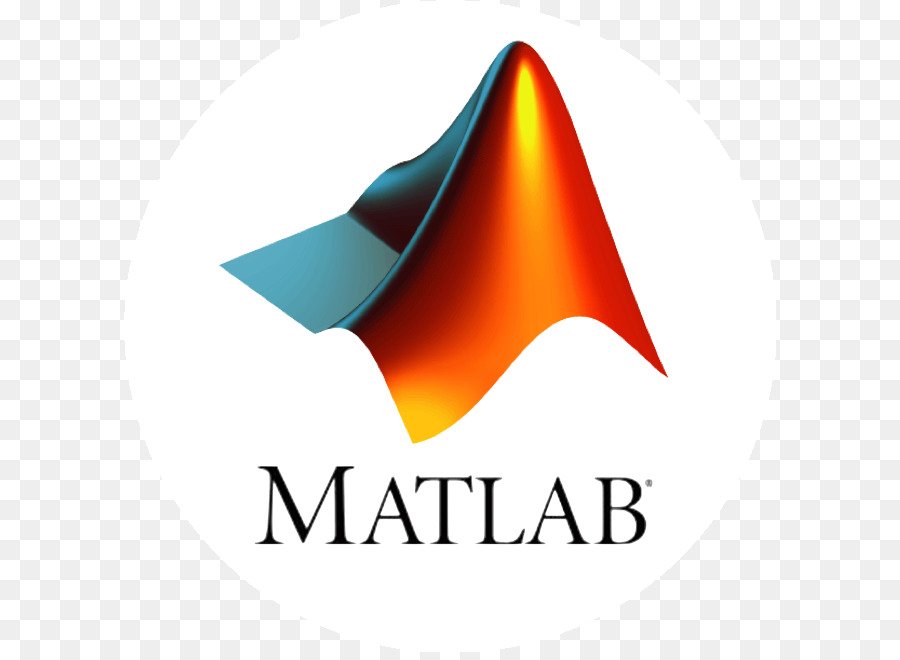Matlab GUIDE: Getting Started
Matlab Getting Started
GUI Layout
GUIDE, the MATLAB graphical user interface development environment, provides a set of tools for creating graphical user interfaces (GUIs). These tools simplify the process of laying out and programming GUIs.

Using the GUIDE Layout Editor, you can populate a GUI by clicking and dragging GUI components—such as axes, panels, buttons, text fields, sliders, and so on—into the layout area. You also can create menus and context menus for the GUI. From the Layout Editor, you can size the GUI, modify component look and feel, align components, set tab order, view a hierarchical list of the component objects, and set GUI options.
GUI Programming
GUIDE automatically generates a program file containing MATLAB functions that controls how the GUI operates. This code file provides code to initialize the GUI and contains a framework for the GUI callbacks—the routines that execute when a user interacts with a GUI component. Use the MATLAB Editor to add code to the callbacks to perform the actions you want the GUI to perform.
[warning]MATLAB software provides a selection of standard dialog boxes that you can create with a single function call. For information about these dialog boxes and the functions used to create them, see Predefined Dialog Boxes in the GUI Development section of the MATLAB Function Reference documentation.[/warning]