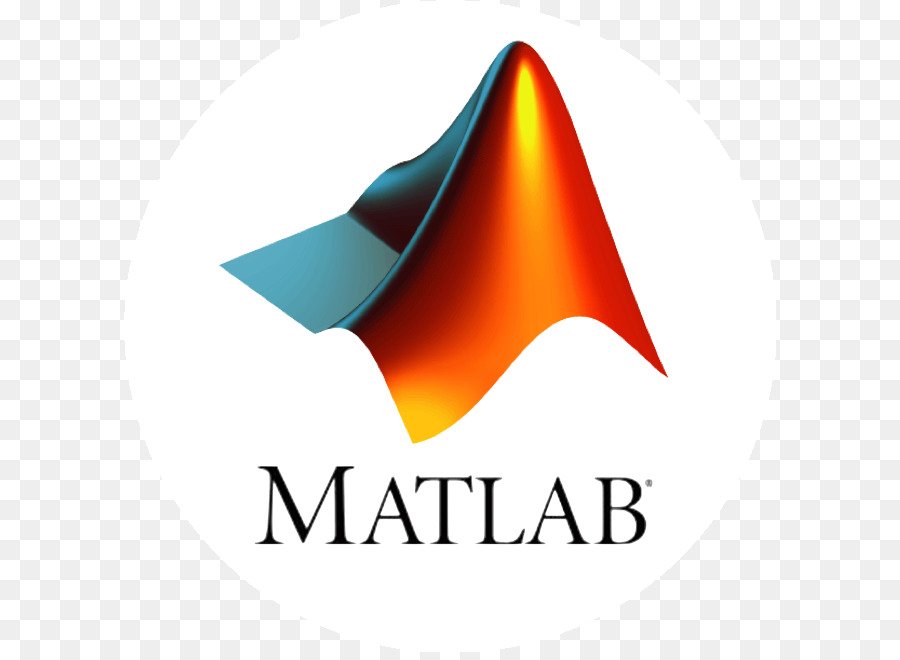Marking Up Graphs with Data Brushing
What Is Data Brushing? When you brush data, you manually select observations on an interactive data display in the course of assessing validity, testing hypotheses, or segregating observations for further processing. You can brush...