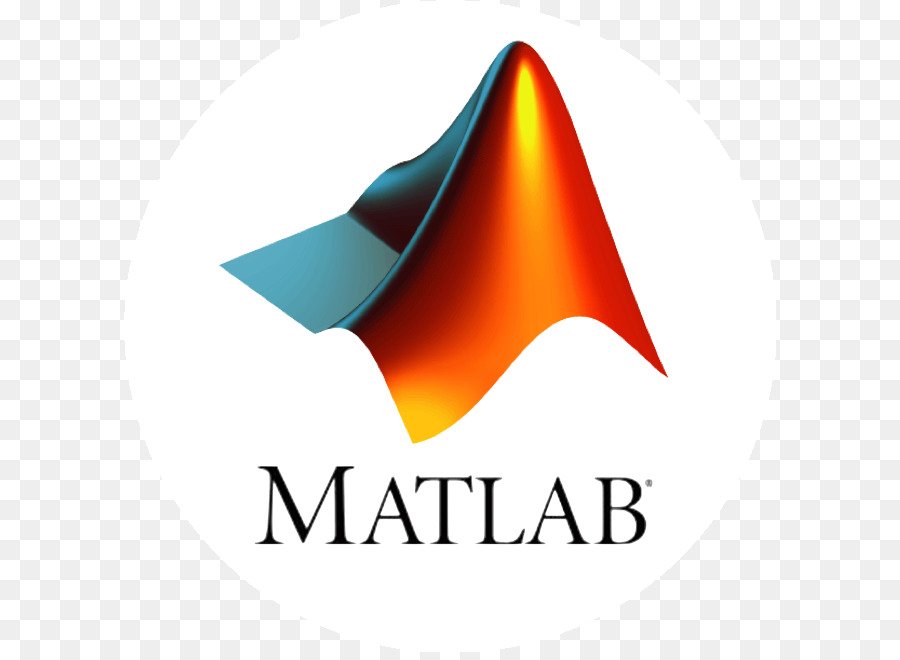Analysis of Functions, Interpolation, Curve Fitting, Integrals and Differential Equations
In this tutorial we will deal with analysis of functions, interpolation, curve fitting, integrals and differential equations. Firstly, we will need to use polynomials and therefore we have to be familiar with the representation...