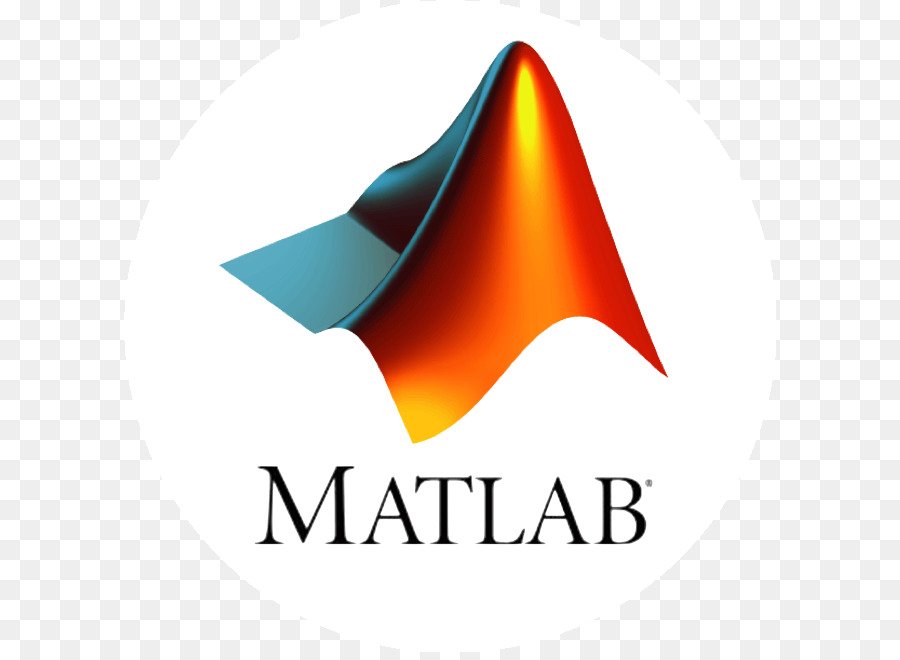Class Definition-Syntax Reference & Class Folders
Options for Class Folders There are two basic ways to specify classes with respect to folders: Creating a single, self-contained class definition file in a folder on the MATLAB path. Distributing a class definition...