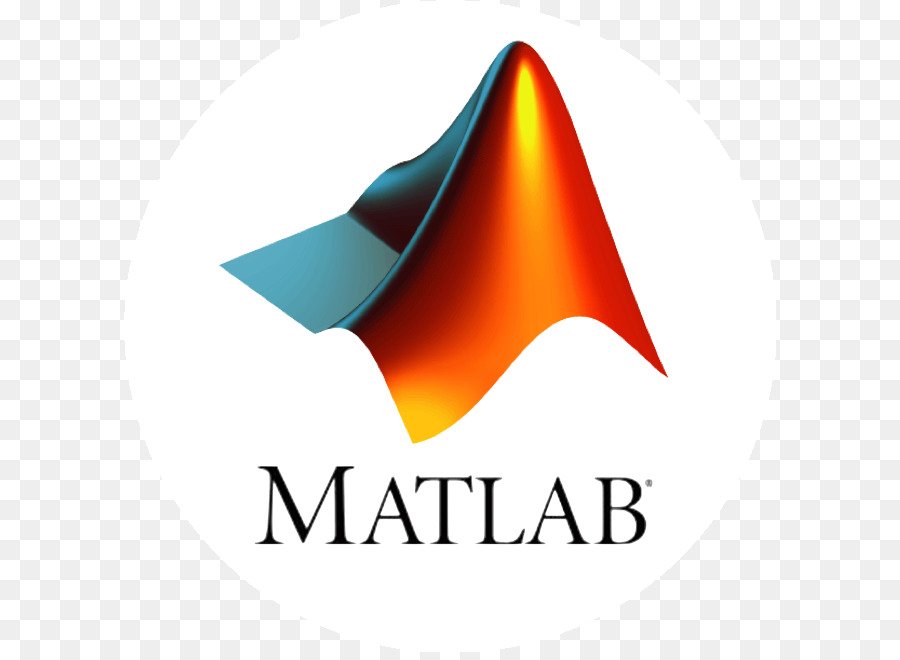Calling Superclass Methods on Subclass Objects
Calling a Superclass Constructor If you create a subclass object, MATLAB calls the superclass constructor to initialize the superclass part of the subclass object. By default, MATLAB calls the superclass constructor without arguments. If...