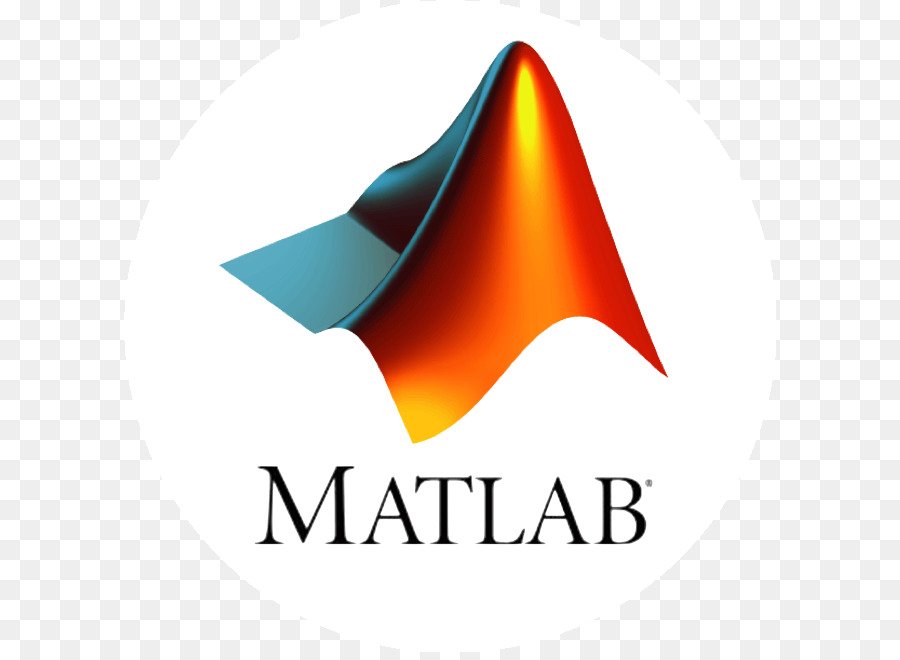Scoping Classes with Packages
Matlab Scoping
Package Folders
Packages are special folders that can contain class folders, function and class definition files, and other packages. Packages define a scope (sometimes called a namespace) for the contents of the package folder. This means function and class names need to be unique only within the package. Using a package provides a means to organize classes and functions and to select names for these components that other packages can reuse.
Packages are not supported for classes created prior to MATLAB Version 7.6 (i.e., classes that do not use classdef).
Package folders always begin with the + character. For example,
+mypack
+mypack/pkfcn.m % a package function
+mypack/@myClass % class folder in a packageThe top-level package folder’s parent folder must be on the MATLAB path.
List the contents of a package using the what command:
what event
Classes in directory Y:xxx\matlab\toolbox\matlab\lang\+event
EventData PropertyEvent listener proplistenerReferencing Package Members Within Packages
All references to packages, functions, and classes in the package must use the package name prefix, unless you import the package. (See Importing Classes.) For example, call a package function with this syntax:
z = mypack.pkfcn(x,y);Note that definitions do not use the package prefix. For example, the function definition line of the pkfcn.m function would include only the function name:
function z = pkfcn(x,y)Similarly, a package class would be defined with only the class name:
classdef myClassbut would be called with the package prefix:
obj = mypack.myClass(arg1,arg2,...);Calling class methods does not require the package name because you have an instance of the class:
obj.myMethod(arg) or
myMethod(obj,arg)A static method requires the full class name:
Referencing Package Members from Outside the Package
mypack.myClass.stMethod(arg)Because functions, classes, and other packages contained in a package are scoped to that package, to reference any of the package members, you must prefix the package name to the member name, separated by a dot. For example, the following statement creates an instance of myClass, which is contained in mypack package.
obj = mypack.myClass;This section shows you how to access various package members from outside a package. Suppose you have a package mypack with the following contents:
+mypack
+mypack/myfcn.m
+mypack/@myfirstclass
+mypack/@myfirstclass/myfcn.m
+mypack/@myfirstclass/otherfcn.m
+mypack/@myfirstclass/myfirstclass.m
+mypack/@mysecondclass
+mypack/@mysecondclass/mysecondclass.m
+mypack/+mysubpack
+mypack/+mysubpack/myfcn.mInvoke the myfcn function in mypack:
mypack.myfcn(arg)Create an instance of each class in mypack:
obj1 = mypack.myfirstclass;
obj2 = mypack.mysecondclass(arg);Invoke the myfcn function in mysubpack:
mypack.mysubpack.myfcn(arg1,arg2);If mypack.myfirstclass has a method called myfcn, it is called as any method call on an object:
obj = mypack.myfirstclass;
myfcn(obj,arg);If mypack.myfirstclass has a property called MyProp, it can be assigned using dot notation and the object:
Packages and the MATLAB Path
obj = mypack.myfirstclass;
obj.MyProp = some_value;You cannot add package folders to the MATLAB path, but you must add the package’s parent folder to the path. Even if a package folder is the current folder, its parent folder must still be on the MATLAB path or the package members are not accessible.
Package members remain scoped to the package even if the package folder is the current folder. You must, therefore, always refer to the package members using the package name.
Package folders do not shadow other package folders that are positioned later on the path, unlike classes, which do shadow other classes.
Suppose a package and a class have the same name. For example:
fldr1/+foo
fldr2/@foo/foo.mA call to which foo returns the path to the executable class constructor:
>> which foo
fldr2/@foo/foo.mA function and a package can have the same name. However, a package name by itself is not an identifier so if a redundant name occurs alone, it identifies the function. Executing a package name alone returns an error.
In cases where a package and a class have the same name, a static method takes precedence over a package function. For example:
fldr1/+foo/bar.m % bar is a function in package foo
fldr2/@foo/bar.m % bar is a static method of class fooA call to which foo.bar returns the path to the static method:
>> which foo.bar
fldr2/@foo/bar.mIn cases where a path folder contains both package and class folders with the same name, the class static method takes precedence over the package method:
A call to which foo.bar returns the path to the static method:
fldr1/@foo/bar.m % bar is a static method of class foo
fldr1/+foo/bar.m % bar is a function in package foo>> which foo.bar
fldr1/@foo/bar.m