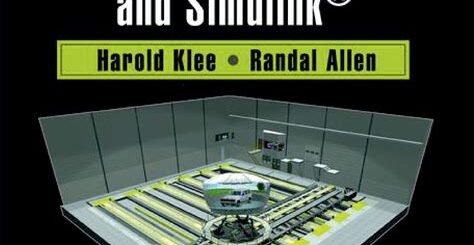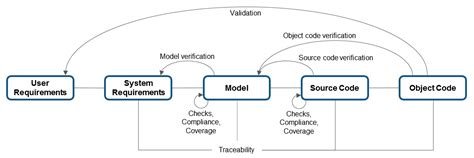Spatial Analysis and Mapping in Matlab
Have you ever wanted to explore spatial data and create visual representations of geographical information? In today’s era of big data, spatial analysis and mapping have become essential tools for understanding and presenting complex data sets. In this blog post, we will delve into the world of spatial analysis and mapping using Matlab, a powerful software commonly used in scientific and engineering fields.
We will begin with an introduction to spatial analysis and mapping, discussing their significance and applications in various industries. Then, we will explore the process of importing spatial data into Matlab, followed by a detailed look at performing spatial analysis using Matlab functions. Additionally, we will cover visualization and mapping techniques within the software, allowing you to effectively present your findings. To further solidify your understanding, we will also showcase real-world case studies of spatial analysis in Matlab. By the end of this post, you will have a comprehensive overview of spatial analysis and mapping in Matlab, empowering you to harness its capabilities for your own projects and research.
Introduction to spatial analysis and mapping
Spatial analysis is a powerful tool used in various fields including geography, environmental science, urban planning, and many more. It involves the study of spatial data and the application of various analytical techniques to understand patterns, relationships, and trends in the data. Mapping, on the other hand, is the visual representation of spatial data using maps, graphs, and other visualizations.
When it comes to spatial analysis and mapping, Matlab is a popular choice among researchers and professionals due to its robust functionality and flexibility. With the ability to import, analyze, and visualize spatial data, Matlab provides a comprehensive platform for conducting spatial analysis and mapping.
Importing spatial data into Matlab is the first step in performing spatial analysis. This can include data such as geographic information system (GIS) data, remote sensing data, and survey data. Once the data is imported, Matlab offers various functions and tools for performing spatial analysis such as interpolation, spatial statistics, and network analysis.
Visualization and mapping techniques are also essential components of spatial analysis. Matlab provides a range of functions for creating maps, visualizing spatial patterns, and representing spatial relationships. These techniques are crucial for effectively communicating the results of spatial analysis to a wider audience.
Importing spatial data into Matlab
Importing spatial data into Matlab is an essential step in conducting any kind of spatial analysis or mapping project. Spatial data can come in various forms, such as shapefiles, geodatabases, or raster datasets, and each of these data types requires a different approach for importing into Matlab.
One common method for importing spatial data into Matlab is to use the Geospatial Data Import toolbox, which provides functions for reading and writing many different types of geospatial data. This toolbox allows users to easily import shapefiles, geodatabases, and other spatial data formats into Matlab for further analysis.
Another method for importing spatial data into Matlab is to use the built-in functions such as ‘shaperead’ and ‘geotiffread’ which allows users to read shapefiles and geotiff raster files directly into Matlab without the need for any additional toolboxes.
Once the spatial data is imported into Matlab, it can be used for a variety of spatial analysis and mapping tasks, such as calculating spatial statistics, creating maps, or performing spatial interpolation.
Performing spatial analysis using Matlab functions
When it comes to performing spatial analysis using Matlab functions, there are several built-in tools and functions that can be incredibly useful. These functions allow for the processing and analysis of spatial data, making it easier for researchers and analysts to gain insights from their data. From geospatial statistics to spatial interpolation, Matlab provides a wide range of functions to support spatial analysis.
One of the key functions for spatial analysis in Matlab is the geospatial toolbox, which includes functions for managing and analyzing geographic data. This toolbox provides functions for reading, writing, and visualizing spatial data, as well as performing spatial operations such as buffering, overlay, and proximity analysis.
Another essential feature of Matlab for spatial analysis is the image processing toolbox, which can be used for analyzing and processing spatial data in the form of images. This toolbox includes functions for image segmentation, feature extraction, and image enhancement, which can be applied to spatial data for various analysis purposes.
Additionally, Matlab offers functions for spatial statistics, such as calculating spatial autocorrelation, spatial weights, and spatial regression. These functions are valuable for assessing the spatial relationships and patterns in data, allowing researchers to make inferences about spatial processes and phenomena.
Visualization and mapping techniques in Matlab
When working with spatial data in Matlab, visualization and mapping are important techniques for understanding and analyzing the data. Matlab offers a variety of tools and functions for creating visual representations of spatial data, allowing users to explore and interpret the information with ease.
One of the most common techniques for visualizing spatial data in Matlab is to create maps using the Mapping Toolbox. This toolbox provides a range of functions for creating 2D and 3D maps, as well as tools for adding geographic features such as coastlines, borders, and rivers. These maps can be customized and annotated to highlight specific patterns or trends within the data.
Another important technique in Matlab is the use of color to represent spatial information. By assigning different colors to different data values, users can create visualizations that effectively communicate patterns and relationships within the data. Matlab provides various color mapping functions and tools to help users create effective and informative color-coded visualizations.
In addition to creating static maps and visualizations, Matlab also offers tools for creating interactive and dynamic visualizations of spatial data. These tools allow users to explore the data in real-time, adjust parameters, and interact with the visual representations to gain a deeper understanding of the spatial patterns and relationships.
Spatial analysis case studies in Matlab
Matlab is a powerful tool for conducting spatial analysis and mapping, and countless case studies have demonstrated its effectiveness in solving real-world problems. One such case study involved the analysis of urban growth patterns in a rapidly expanding city. Using Matlab’s comprehensive set of spatial analysis functions, researchers were able to identify areas of high growth, predict future expansion, and analyze the potential impact on the surrounding environment.
Another case study focused on the spatial distribution of disease outbreaks in a particular region. By importing spatial data into Matlab and utilizing its advanced mapping capabilities, epidemiologists were able to visualize the spread of the disease and identify key hotspots. This information was crucial in implementing targeted prevention and control measures to contain the outbreak.
Furthermore, Matlab was used in a case study to analyze traffic patterns and optimize urban transportation systems. By performing spatial analysis on traffic flow data, city planners were able to identify congestion points, assess the effectiveness of existing road networks, and propose strategic improvements to alleviate traffic problems.
Lastly, a case study delved into the analysis of climate change effects on natural ecosystems. Utilizing Matlab’s visualization and mapping techniques, researchers were able to model the impact of changing environmental conditions on various species’ habitats, ultimately informing conservation efforts and land management strategies.