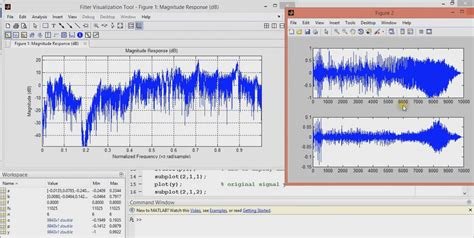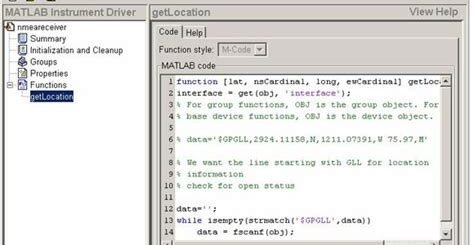Working with Simulink in Matlab
Are you interested in learning more about Simulink in Matlab? Simulink is a graphical programming environment for modeling, simulating, and analyzing dynamic systems. In this blog post, we will explore the different aspects of working with Simulink in Matlab, including how to create models, utilize libraries and blocks, simulate and analyze models, and integrate Simulink with Matlab scripts and functions. Whether you’re new to Simulink or looking to enhance your skills, this comprehensive guide will provide you with the knowledge and tools to effectively work with Simulink in Matlab. Let’s dive into the world of Simulink and uncover its potential for your engineering and modeling needs.
What is Simulink in Matlab
Simulink is a graphical extension to MATLAB for modeling and simulating dynamic systems. It provides a block diagram environment for multi-domain simulation and model-based design. Simulink allows users to build and analyze systems with a visual representation of the system as opposed to MATLAB’s traditional programming approach.
One of the key features of Simulink is its extensive library of predefined blocks, which represent different elements of a system such as inputs, outputs, transfer functions, and more. These blocks can be interconnected to form a complete system model, making it easier for users to create complex simulations without having to write a significant amount of code.
Another important aspect of Simulink is its ability to simulate and analyze models. Users can run simulations to observe the behavior of their system over time, and use the built-in tools to analyze and interpret the results. This allows for thorough testing and validation of system designs before implementation.
Overall, Simulink provides a powerful tool for engineers and scientists to design, simulate, and analyze dynamic systems, making it a valuable extension to the capabilities of MATLAB.
Creating Simulink models in Matlab
Simulink is a powerful tool in Matlab that allows users to create models, simulate systems, and analyze their behavior. Creating Simulink models in Matlab is a fundamental skill for engineers and researchers in various fields such as control systems, signal processing, and communication systems.
When creating a Simulink model in Matlab, users can start by using the Simulink Library Browser to access pre-built blocks and libraries that represent different system components and functions. These blocks can then be dragged and dropped into the Simulink canvas to build the desired system model.
Users can also create custom blocks and subsystems in Matlab and incorporate them into their Simulink models. This allows for greater flexibility and customization when designing complex systems and algorithms.
Furthermore, Simulink models in Matlab can be interconnected with Matlab functions and scripts to incorporate custom algorithms and analysis tools. This integration provides a seamless workflow for model development, simulation, and analysis.
Simulink libraries and blocks in Matlab
Simulink libraries and blocks in Matlab are essential tools for creating, simulating, and analyzing complex systems. These libraries provide a wide range of pre-built blocks that can be used to model various components of a system, such as sensors, actuators, controllers, and more. By using these libraries, engineers and researchers can save time and effort in creating models from scratch and focus on designing and testing their system.
One key feature of Simulink libraries is the ability to customize and create your own blocks. This can be done by using MATLAB’s programming capabilities to define the behavior and properties of a specific component. By creating custom blocks, users can tailor their models to fit their specific requirements and gain a higher level of control over the simulation process.
Simulink libraries also offer the advantage of reusability, allowing users to store and manage their custom blocks for future use. This is especially useful in large-scale projects or when collaborating with other team members, as it promotes consistency and standardization across different models. The ability to share and reuse custom blocks can streamline the development process and improve overall productivity.
In addition to libraries, Simulink provides a rich set of built-in blocks that cover a wide range of applications, from signal processing and control systems to mechanical and electrical components. These blocks are designed to be versatile and can be interconnected to create complex models that accurately represent real-world systems. By leveraging these pre-built blocks, users can quickly prototype and test their ideas without having to implement complex algorithms from scratch.
Simulating and analyzing Simulink models in Matlab
Simulink in Matlab is a powerful tool for simulating and analyzing dynamic systems. It allows engineers and researchers to model and simulate complex systems using a graphical user interface. Simulink provides a variety of blocks and libraries that can be used to model different components of a system, such as electrical circuits, mechanical systems, control systems, and more.
Creating Simulink models in Matlab involves using these blocks and libraries to build a system model. Once the model is created, it can be simulated to analyze the system’s behavior under different conditions. Simulink provides various analysis tools to help users understand and interpret the simulation results, such as time-domain simulation, frequency-domain analysis, and linearization tools.
Simulink libraries and blocks in Matlab are organized into different categories, making it easy to find the components needed to build a system model. Users can also create their own custom blocks and libraries to use in their models. This flexibility allows for the modeling of a wide range of systems and makes Simulink a versatile tool for simulation and analysis.
Using Simulink with Matlab scripts and functions allows for automation of simulation tasks and integration with other Matlab tools. This can be especially useful for running multiple simulations with different parameters or for incorporating simulation results into other Matlab workflows. By leveraging the capabilities of both Simulink and Matlab, engineers and researchers can efficiently simulate and analyze complex systems.
Using Simulink with Matlab scripts and functions
When working with Simulink in Matlab, one of the key features is the ability to use Matlab scripts and functions within Simulink models. This allows for greater flexibility and customization in creating and analyzing models.
By using Matlab scripts, users can automate processes such as parameter sweeps, model generation, and data analysis. This can save time and improve the efficiency of model development and testing.
Additionally, integrating Matlab functions into Simulink models enables users to incorporate complex mathematical calculations, control algorithms, and signal processing techniques directly into their simulations.
Furthermore, utilizing Matlab scripts and functions in Simulink models provides a seamless workflow for users who are already familiar with Matlab, allowing for a smooth transition between developing code and designing models.